What Is JSON?
JSON, JavaScript Object Notation, is a text-based way of representing JavaScript objects like- literals, arrays, and scalar data. JSON is quite easy to understand and write, while also easy for software to parse and generate.
JSON is a collection of key-value pairs with a few rules to keep in mind:
The
keymust be a string type and should be enclosed within double quotes.The
valuecan be of any type: String, Number, Array, etc.A (:) is used to separate the key-value pair.
Multiple key-value pairs are separated by a comma(,).
All the key-value pairs must be enclosed within curly braces({...}).
Let's understand this with the help of an example:
{
"name": "Rohit Raj",
"profession": "Dancer",
"age": 27,
"city" : "Delhi"
}
How To Parse JSON In JavaScript?
We need to use JSON.parse() method in JavaScript to parse a valid JSON string in the required JavaScript Object.
const employee = `{
"name": "Rohit Raj",
"profession": "Dancer",
"age": 27,
"city" : "Delhi"
}`;
const employeeObj = JSON.parse(employee);
console.log(employeeObj);
The output will be a JavaScript Object.
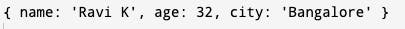
How To Handle a Parsing Error?
While parsing a JSON text, one might encounter an error that would get displayed in your console.
There could be numerous reasons for that error some of which are mentioned below:
You must have missed any of the rules which we discussed above.
You might have forgotten to enclose the JSON text with a single quote("") or backtick(``).
If you encounter any such errors then validate your JSON with a JSON Linter.
I hope that you must have found this article quite helpful. If yes, then do give a read to some of my other articles!
Who knows you might become a great programmer 🤔!
