What Is Visual Studio Code?
Visual Studio Code more popularly known as VS Code, maintained by Microsoft, is the most popular open-source code editor used by many programmers.
It is a one-stop solution you'll need while writing code. VS Code provides support for debugging, syntax highlighting, and much more.
In this article, we'll be exploring some of the Secret Extensions. VS Code Extensions are your friends who will stay with you forever. By shortening some tasks, they assist you in project optimization and a 10X productivity increase.
So let's get started.
1. Bookmarks
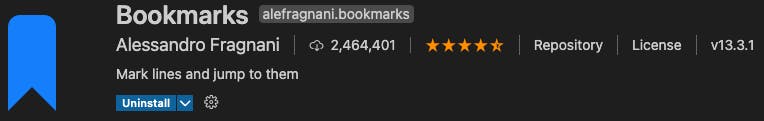
This tool allows you to add tags to your code so that you can comfortably navigate through your code.
It permits you to move between important positions easily and quickly.
2. Live Server
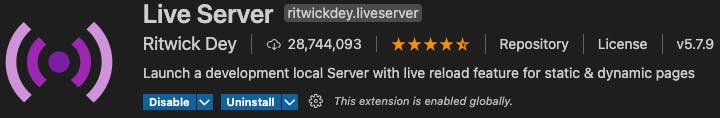
This one is my personal favorite because it allows you to launch your local projects with a live reload on the browser so you don't have to constantly refresh after changes.
As you write code you would need changes to be saved and automatically reflected in your browser and this extension does that. It gives a really fast experience to the user.
3. Auto Close Tag
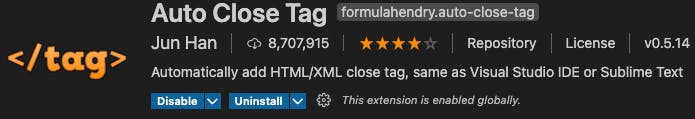
After you open a tag in HTML or XML it's a quite hectic job to close it.
Here comes the role of this extension. Does that work for you?
4. Prettier-Code Formatter
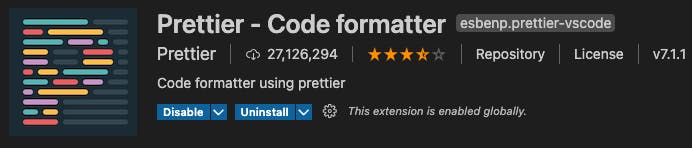
While writing code many times one forgets to format it properly but when it comes to reading, it becomes a cumbersome task.
This extension helps you to format the JavaScript, HTML, and CSS code.
5. Better Comments
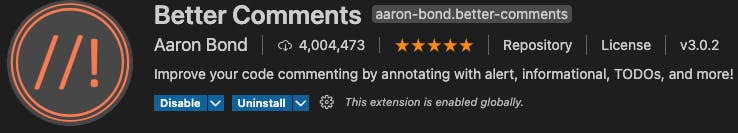
Having no comments is equivalent to no ReadMe file in a GitHub repository.
This extension allows you to organize your comments by categorizing them into highlighted text, questions, to-do, and errors/warnings in order to enhance readability.
phewww...
You might be wondering if it is a bit complicated. Let me tell you it's not.
You just need to get started and then all these extensions will be a piece of cake for you. So what are you waiting for?
Install them now and become proficient in your work.
I hope that you must have found this article quite helpful. If yes, then do give a read to some of my other articles!
Who knows you might become a great programmer 🤔!
